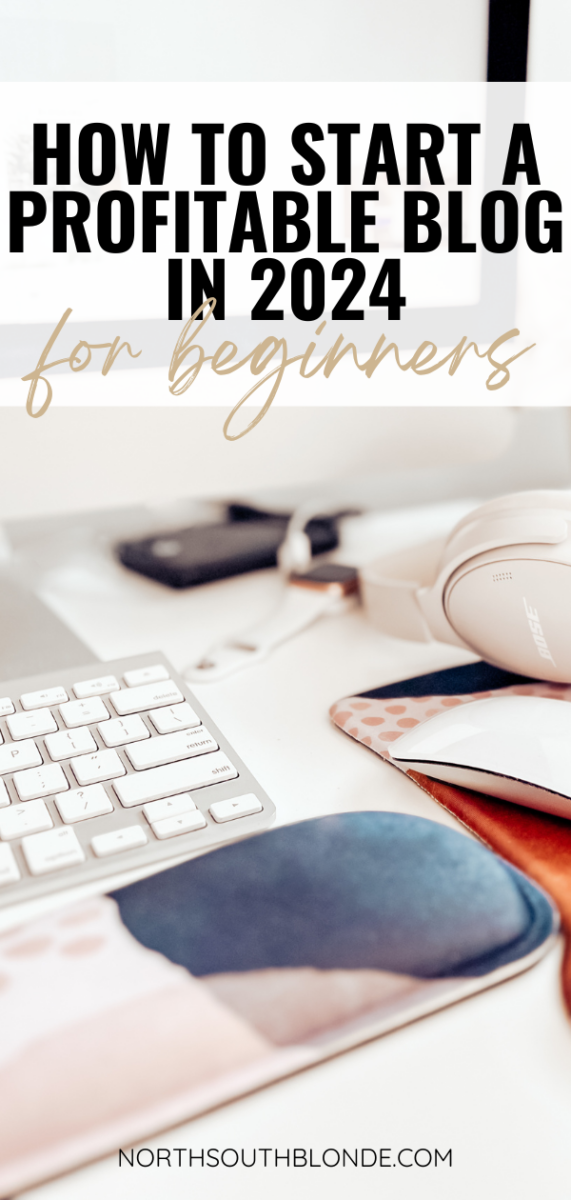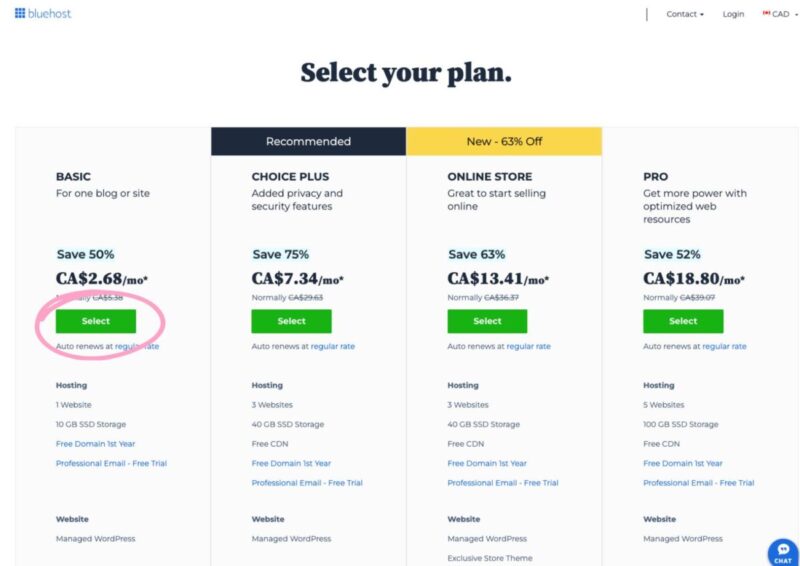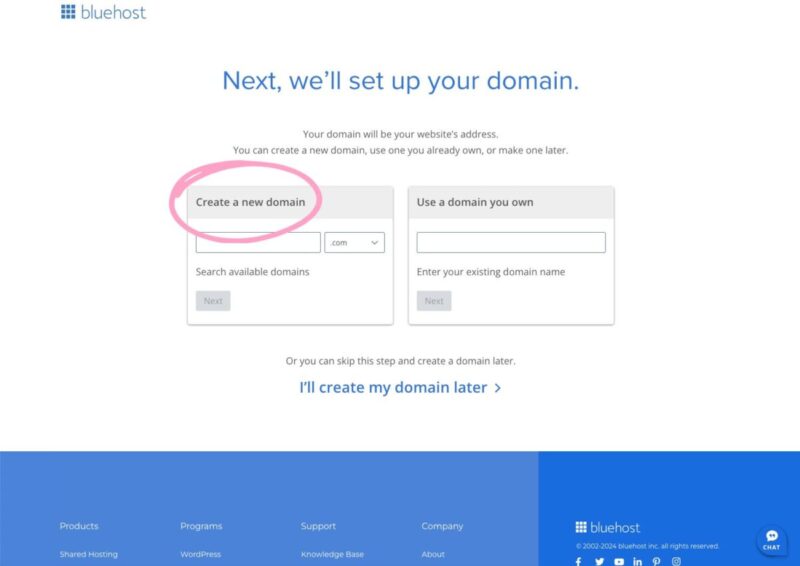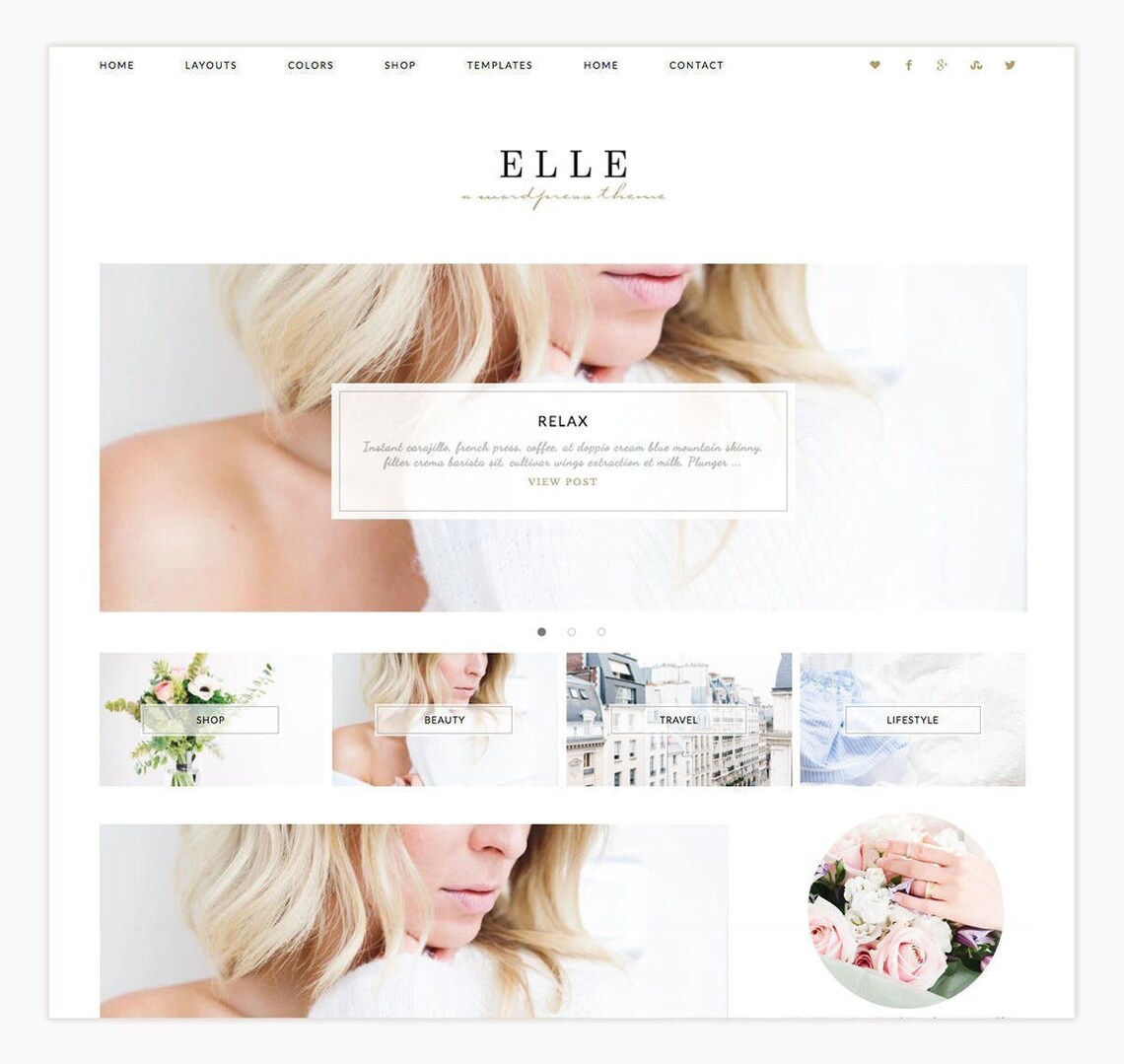A complete guide on how to start a profitable blog and make money from home. Earn an income and work from home on your own terms.
This post contains affiliate links in which I earn a commission from if you make a purchase through those links, at no extra cost to you. Full disclosure here.
It’s never too late to start a blog, now is the time! And with all of the modern day tools we have, it’s extremely easy for anyone to start a blog and start earning an income right away.
Related: Working From Home – Home Office Tips and Essentials

Start a Blog and Make Money From Home
This is an easy and comprehensive guide to start a profitable blog that will allow you to make money from home and work from home, with all of the freedom that comes with that.
Work online, on your own terms. A dream come true.
When I started blogging back in 2016, I was motivated and willing to learn all that it takes to start my own website. It has absolutely changed my life and allowed me to stay at home and make a living, while being a mom of three.

Why You Should Start a Blog
- Financial Freedom
- Quit your 9-5 job
- Work from literally anywhere
- Earn passive income (while you sleep!)
- Do what you love
- Spend more time with your family
My highest paying month yet was just under $10,000 and what a true blessing that was, especially with inflation and the rising costs of living.
I’m thankful I get to do what I love to do every day, while spending time with my family. Something I think everyone deserves the opportunity to do.
If I can do it, so can you.
How to Start a Profitable Blog

Step One: Select Your Niche
Niche specific blogs tend do well right from the get-go. Like “travel” and “food”. You can possibly get away with combining two niches because it can be hard to decide on one. You can get very niche specific like “Ontario Family Travel”.
Brainstorm what you want to focus your content on. Be sure to choose a topic that you can continue to produce content for, for years to come.
Something you enjoy with a passion!
Choosing a topic that you are confident and excited about will lower your chances of burnout later on down the road.

Step Two: Choose Your Domain Name
Next would be to choose the name of your blog. The name should be well correlated to the content you plan to produce. This is your brand name — treat it as a business venture.
I recommend to register a domain name with Bluehost. The plans are very affordable for beginners who are just starting out (starting at $2.68 a month), and I couldn’t thank them enough for hosting me, to build my own website.
Double and triple check your spelling, and then search for the availability of the domain name.
You’ll also want to check if the handles are available across social media channels. If not, you may need to add in an underscore or number to it.
Remember, simple, short and sweet is always better since its easier to remember for the people who’ll want to come back for more. They’re more likely to successfully search and find you. Trendy, witty, catchy phrases work as well!
Step Three: Register With a Host
Head over to Bluehost
Select “Get Started Now”
Choose your hosting plan. The most basic plan is very affordable for beginners.
Enter in your domain name (example: northsouthblonde.com) and hit search. Most websites are a .com but you can also choose .ca if you’re in Canada, or a .org or .net.
If your domain name is taken, try switching it up to something similar or brainstorm new names. Sometimes sleeping on it helps. That’s when we come up with the best ideas!
Once available, congratulations! You’re ready to add to cart and checkout, officially becoming a website owner.
Be sure to write down your URL, Admin URL, Username, and password which you will receive by email. You will be able to change your login information later.
Remember, there are many hosting companies out there, but if they are free to use, then you will have restricted capabilities when it comes to making money blogging. Bluehost allows you to set your website up with WordPress.org platform, with endless possibilities to bring in income like ad revenue.
Pros of Hosting With Bluehost:
- Cheap
- Beginner friendly
- Reliable and prompt customer service
- Limitless possibilities to make an income online within the WordPress.org platform
- A robust community and help desk to answer all of your questions and help you succeed
Cons:
- It’s not free (but it’s still very cheap!)
- You may need to upgrade your package later down the road depending on your success, business plans, media storage, etc.
As a beginner blogger, I never had any issues with this hosting provider and found it to be the most reliable, affordable option. They offer prompt, quality customer service at your fingertips to answer any questions you might have about starting.
Step Five: Start Building Your Website and Select a Theme
Once you’re all set up with Bluehost, WordPress is automatically ready to use to start building your website. You will be able to start designing and posting on your blog. You’ll also be able to place ads on your website right away, earning you money when people view your site.
Simply start by choosing a theme. WordPress offers free themes to use, where you can download plugins and design your blog in no time at all.
A professional, clean, aesthetically pleasing theme is the way to go for looking professional. Less is more. Think clean lines, organized, and not too many widgets that will slow down page speed.
Some of my favourite templates can be found on Etsy with absolutely beautiful designs. They are still customizable. Keep note of the colours and fonts of the theme you select, as these should become consistent in your branding and content style.
I fell in love with Elle by EclairDesign and I still use it to this day! Think about your specific niche and what kind of widgets and images you’d want shown from the very top of the homepage whether that is showcasing recipes or your e-commerce store.
This theme was only $60 and is very customizable. You don’t need to break the bank to get a stunning design for your site, as custom designs can cost thousands of dollars.
I recommend familiarizing yourself with simple CSS codes that you can just do a simple Google search for, in order to customize your site. An example would be to change the CSS code for the link hover colours, or a search bar button colour.
As for theme installation, this particular seller gives a step-by-step guide to installation and setting up widgets during the customization process. They are also very responsive.

Step Six: Legal Pages
You are going to have so much fun setting up an About Me page and a Contact page, menu options and more, but you can’t forget about legal pages. This is imperative to your website to protect you and others, so that you can earn an income online.
In order to monetize your website, you’ll need to compose the following:
- Privacy Policy
- Terms and Conditions
- Disclaimer
Once set up, you will now be able to blog legally and make money online, complying with laws and protecting yourself from lawsuits.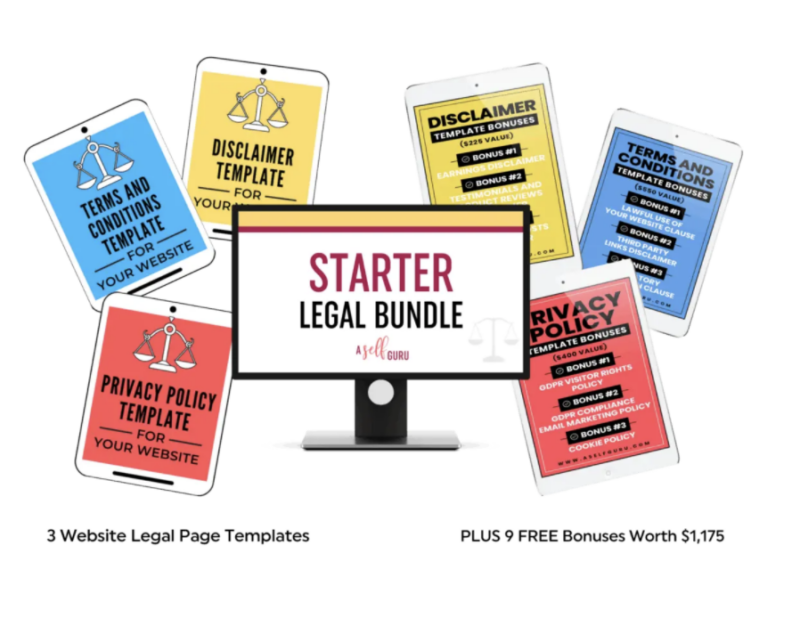
This Starter Legal Bundle is the easiest and most affordable way to quickly generate legal pages for you website.
Brands who want to partner with you will be pleased to see that you are compliant with the law. Legal pages are also is mandatory to have when applying for affiliate programs like Amazon Affiliates.
Amira is a blogger and a lawyer who offers audits and bundles for entrepreneurs to make their lives easier when it comes to things like contracts for partnerships, legal agreements and more. Her Blogger Bundle is amazing for this.
Step Seven: Tips Before You Hit Publish
Now this is exciting. You’re about to create your very first blog post and write anything your heart desires.
Here are my tips for successful blog posts that will earn you an income:
- Join an Ad Agency – Right from the get-go, you’ll want to join an ad revenue agency to place ads on your website. This will start earning you money from day one.Either copy and paste codes within your blog posts, within the header or footer CSS, or using the platform’s custom widgets or sticky sidebars, etc. This is all done for you depending on which ad company you sign up for, helping you install ads with proper optimization.Note: when first starting out, try to start with a few ads as you don’t want to bombard your viewers. This can decrease viewership and cause visits to bounce, or exit the page quickly.
- Create Quality Evergreen Content – This can be educational content that people will be searching for, whether it’s a hack, an inspiration, a how-to post, or a recipe post, it should be solving a problem or teaching something.It’s the opposite of trendy or what’s hot here and now, its content that is solid and valuable and timeless.Think — 1000 word article with strong keywords and SEO optimization, beautiful professional images, and a video thrown in as well.
- SEO Optimization – This is essential for your blog prioritize and boost visibility in search engines like Google, which will bring in traffic, in turn generating ad revenue.Make sure to set up ad revenue on your website as soon as possible. Keywords in your title, url, tags, and headlines are very important. You can use a the YOAST SEO plugin for extra help.
- Be Prepared to Share Your Content Across Socials – If you haven’t created social accounts associated to your blog, do so ASAP.Create a Pinterest account, and an Instagram account to share your latest blog posts and connect with viewers on a personal level.The relationship you build with people is a huge part of building a successful blog, being relatable to viewers who will keep coming back for more, and are actually interested in what you have to say.
- Incorporate Affiliate Links Into Your Posts – Affiliate marketing is a huge way to earn income from blogging. You can easily sign up for free to Amazon Affiliates and start sharing products you love or recommend in high quality blog posts by inserting links via text or image. When a person clicks on your affiliate link and make a purchase, you earn a commission.

That’s it my friends! I absolutely love giving advice when it comes to following and pursuing your dreams. Always here for support, feel free to reach out to me and good luck!
More Blogging Resources You’ll Want to Check Out:
- Tools and Resources for Bloggers and Entrepreneurs
- Working From Home – Home Office Tips and Essentials
- Everything You Need to Know About Lightroom Presets
- 50 Ways to Make Extra Money From Home
Pin It For Later: