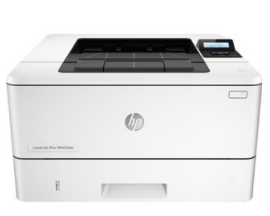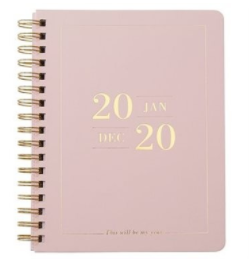Create a practical work-from-home environment. Here are home office essentials you’ll need whether you’re running a business, blogging, or working other jobs from home.
This post contains affiliate links for your convenience.


Working From Home
There is no better time than now to start a side hustle or establish full time business from home.
Whether you are planning to start a blog, you’re a seasoned entrepreneur, or are capable of transitioning from your regular job to a work-from-home job, you’ll need a home office that’s cheerful and functional to get you through the day.
You’ll need all the necessities to get you through a successful workday right in the comfort of your own home.
Need help starting your dream job? You can start a website for as little as $2.68 a month right here with Bluehost.

You’ll Also Want to Read:
- 50 Ways to Make Extra Money From Home
- How to Start a Profitable Blog (A Step-By-Step Guide for Beginners, Earn Money in Minutes)
- Tools and Resources for Bloggers and Entrepreneurs
Home Office Essentials
Desktop Computer – A reliable desktop computer with high performance would be an iMac (which comes in 21.5 inches or 27 inches). It takes up very little space and only has one cord to plug into the wall. It’s also great for small spaces and maximizing your room for a clutter free workspace.
You’ll especially need one if you have a child who has online learning set up through their school.
Work Desk – Invest in a solid, spacious work desk for your home office space. You’ll want a desk with storage, that has a few drawers for office supples. Keep your desk clean and clear, with only a few pieces of decor. That way, there will be less clutter and no distractions.
A standing desk is an even better option, since standing is way better for your body than sitting. With adjustable technology, you can raise your desk up or down with a touch of a button, a quiet-sounding motor, and a modern design for your office.
And if you want to get your steps in and maybe even get some jogging into your day, you’ll want to add in an under desk walking pad. You’ll be able to keep your body moving and active, at just the right pace while your work.
Laser Printer – At this point in time, as you are homeschooling your kids, you’ll need a quality all-in-one printer and scanner. A Lexmark laser printer is extremely reliable, but you can also find one for under $1000 like the HP LaserJet Pro.
I personally invested in the Epson Eco Tank because my kids are at the age where they just love printing colouring pages, cards, things for school projects and arts and crafts. The ink cartridges literally last forever, which is amazing for printing in colour. I also print our family photos for albums and frames with it.
Not only is a reliable printer essential for your workplace environment, but it also saves you money when doing your own bookkeeping from home. Alternatively, you’ll also save on activity workbooks for kids–through a simple Google search, you can find tons of free printables online which you can print and work on together.

Comfortable Office Chair – A great office chair has comfort in mind. You’ll be sitting on it for hours at a time, so be sure to invest in a well cushioned office chair with integrated lumbar support. Get one that swivels and adjusts to your height. Don’t forget to take breaks, stretch your body, go for a walk, and get your regular exercise.
Filing Cabinet – Besides working from home, you’ll have all the time in the world to begin organizing your workspace. Start by labelling and grouping all of your files, paperwork, bookkeeping, etc. into a handy filing cabinet. You’ll feel much better once you accomplish keeping up a neat and tidy workspace, and it relieves stress when things are that much easier to find.
MacBook Air Laptop – If you want something that’s reliable and less expensive than an iMac, go with a compact MacBook Air 13″ laptop. Its slim and light design allows you to work from anywhere in your home–from your bed (yes please!) and even in the backyard on a beautiful day to work outside on your patio.

iPad, Tablet, or Chromebook – Either of these options are great for catching up and checking emails around the house, especially if someone is using the computer. Use them to grow your followings on social channels, and use them to browse and relax on the couch. Better yet, have the kids use them to continue their online learning, or to entertain them while you get your work done.
Eyeglasses – If you have prescription eyeglasses, make sure they are up to date. Eye strain is common when working with a computer screen, so you don’t want even more strained eyes if you’ve got an old pair of scratched up lenses. Do yourself a favour and order a new pair. Shop here for designer eyewear, or for much more affordable eyeglasses–Eye Buy Direct is my go to.
Duster and Disinfectant – It’s important to keep your workplace clean. Dust can build up on surfaces fast and becomes an irritant when you’re working. Have a Swiffer Duster on hand to give a quick wipe around your workspace every now and then to keep it spotless. If you can get your hands on sanitizing wipes, even better.



Power Management is also a great option for hiding cords underneath your desk for a more aesthetically pleasing space. You can use these to keep your cords all in the same place, or an under-the-desk cable management tray.


Decor, Art, Accents – Working on the computer for long hours at a time can definitely strain your eyes. Every so often, look away, at a piece of art or accent on your wall to give your eyes a break from the computer. Doing this will also help you relax and keep you going in terms of motivation. As seen here, our map of Toronto is from Mapiful.
Lighting – Referring to eye strain again, lighting is essential when working in a dark room or in the later hours of the day. The darker it gets, your screen should automatically adjust its brightness (or you may have to manually do that), but it’s important to have extra light from a lamp on your desk to help your eyes adjust.
Planner – There will always be something about actually writing and recording things in a planner. When you put pen to paper, you’re taking a break from staring at a screen and you’ll be more likely to remember things when you write them down. It makes setting goals and achieving those goals much more doable. Meetings, reminders, appointments, to-do lists, they all should be written down by you, especially if your computer or device was ever to crash.
Hidden Supplies – Calculator, paper clips, tape dispenser, printer paper, stapler, post-its, pens, highlighters. A USB flash drive comes in handy for storing and easy transferring of photos and other digital files, which helps clear up space on your computer. Same goes for a hard drive–for ever more storage and freed up space.
For home and decor details, you’ll want to see our Affordable Guest Bedroom and Home Office Update.
What would you add to this list? I’d love to know what makes your life easier when working from home, in your home office.